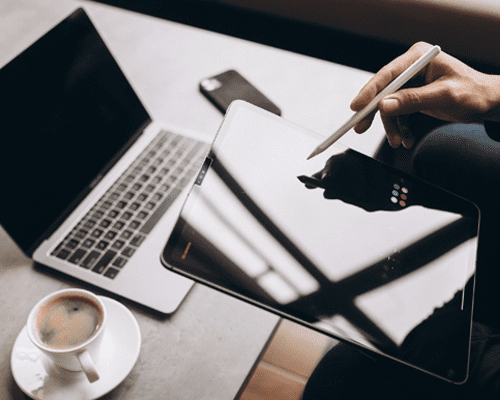How to Choose the Best Server Type for Your Business
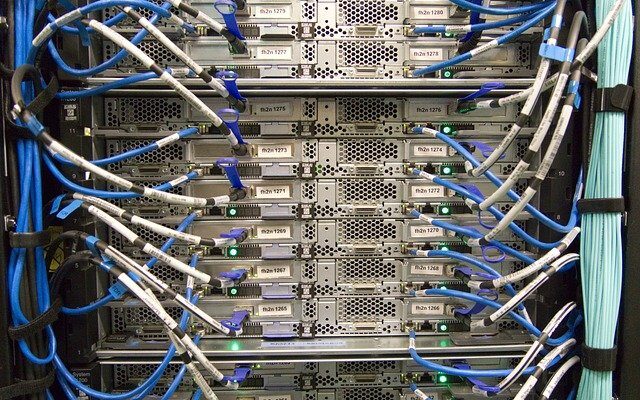
Servers: Most business operations are now performed on a digital device. Organizations have to get a computer for each of their employees to ensure maximum efficiency and productivity. They realize the need for a centralized digital system when they see the number of employees growing.
A server offers the service of that centralized digital system and enables remote access, better security, and sharing of resources. There are several types of servers, and it can be confusing to choose one for businesses doing it for the first time. This article is a brief guide to help you decide the best server for your business.
Physical or Cloud-Based Server:
You have the choice to either install an on-premises server or get a virtual cloud server.
You will need to buy the hardware and arrange a proper space in your office for physical servers. They offer better security as they are dedicated for just your use, but you are also responsible for maintaining them.
Cloud servers also have the hardware, but they are not stored in your office. A portion of the space is shared with you, and your organization can access it through the internet. Around 90% of all enterprises are using cloud servers, but, depending on your requirements, it may or may not be the best server for your business.
Most businesses who want scalability at a reasonable price prefer to use physical servers.
Three Types of Physical Servers:
Call them types or shapes; physical servers come in three forms. These shapes have nothing to do with their power or specifications, but you can choose one according to the size of your company.
Tower Servers
Tower shape servers are best for small businesses with up to 15 employees. They are bigger in size compared to the other two, but you won’t need to set a cooling system for them.
Rack Servers
Rack servers are smaller in size but also more expensive. You can opt for these as your usage increases, but they will require specific space and cooling equipment.
Blade Servers
Blade servers take even less space and are best for organizations where high computing power is required. They also need more cooling compared to rack servers.
Which server is best for small businesses?
You should use a tower server if you are a small business that doesn’t need high computing power. If you have no problem with the extra size of the tower servers, you can increase their number. If you need a bit more space-efficient server, then rack servers should be your priority.
Should You Use Dedicated or Virtualized Servers?
First, we discussed the physical attributes of the server; this portion is about how you can set them on the software level to get the best server for your business. You can either dedicate the entire space of servers or use virtualization for flexible use of their resources.
Also called bare metal servers, dedicated servers have operating systems directly installed on the machine. They are great if you have a predictable workload that doesn’t usually change.
Also called VPS, virtualized servers can host multiple servers on one machine. This virtualized dedicated machine is called a hypervisor that runs software constructs and allows better division and scalability of resources.
How to Set Up a Small Business Server?
The exact process of setting up a server mostly depends on the type of hardware and the operating system you install in it, but here are basic common steps.
Build or Buy a Server
First, you should know how big of a server you need and then decide whether to build one or buy a premade server. It’s better to buy a premade scalable servers for data storage as they are more reliable, and there isn’t much difference in the cost.
Install the Operating System
You should know which operating system is best suited for your needs to create the best server for your business. Choose one of the most popular OS: Linux Ubuntu Server, Red Hat Enterprise Linux, or CentOS, and install it using a DVD or USB.
Configure the Server
Set remote access, sharing options, server backup, and centralized environment. Next, add local admin accounts and connect hardware devices such as printers. At last, upload and install all programs necessary for your organization.
There you have it, top tips on choosing the best server for your business. With three different types of server to choose from, finding which option best works for you and your business can keep costs low, while helping to ensure security and efficiency within these trying times.
Have you upgraded or purchased a server for your business? We would love to hear your experience of choosing which server to install into your business. Comment and share your experience with our readers below.