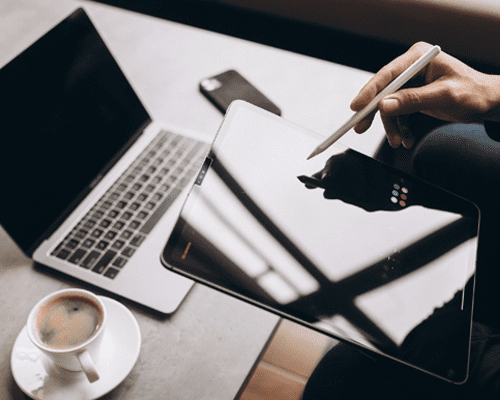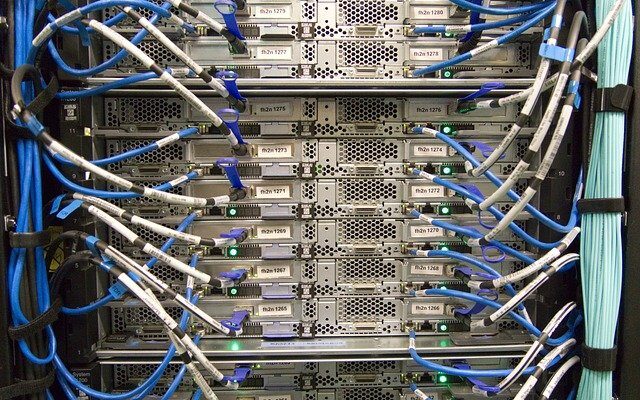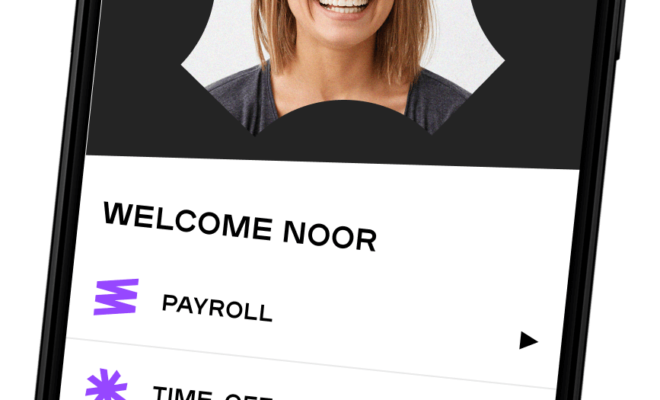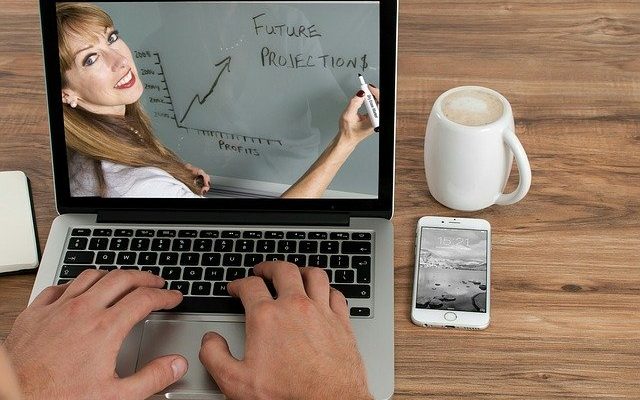7 Ways to Keep Business Data Secure When Your Employees Work Remotely

Over 40% of the United States workforce transitioned to remote-based employment at some point in 2020. For many, working from home isn’t something that’s going to change in 2021. Especially after many have proven the efficacy of the remote-based model.
If that’s something you’re considering for your team (working remotely in perpetuity) it’s time to start getting serious about long-term security solutions. That brings us to this post’s primary question of how to maintain security when employees work remotely.
The answer to that question is multi-faceted as security is something that requires a melody of tactics in order to work consistently. If you’re curious to learn more, we implore you to keep reading and start getting protected.
Password Updates
Starting with the basics, how to maintain security when employees work remotely opens with having strong passwords. And believe us when we say that if quality passwords aren’t something that your company mandates via your operating system’s settings, massive swaths of your employees won’t take the initiative to create them.
Your IT team should be able to help you with setting password requirements for tools that house your sensitive corporate data. You’ll also want to mandate password resets on at least a quarterly basis to reduce the impact of passwords being lost or intercepted.
Two-Factor Authentication
In the event that an employee’s password is lost or stolen, an additional line of defense that many businesses are investing in to reduce fallout is enabling two-factor authentication. Two-factor authentication mandates that employees confirm they’re trying to log into your company computer from a secondary device (usually their mobile phone).
That creates conditions where people that steal your company’s passwords would also need to steal the secondary authentication device in order to get access to your files.
Required Software Updates
The primary driver behind most software updates that get pushed out is patching security holes. If your team is not proactive in accepting and applying updates when the tools they use push them to, your devices and data will be left vulnerable.
Knowing this, IT teams typically mandate that important updates to software be applied automatically to employee machines, however inconvenient the process may be to your team’s workday.
Corporate VPN
VPN stands for virtual private network. It’s an internet protocol where a computer makes a data request from a server and rather than that request connecting straight to its destination, it’s encrypted and passed through a third-party provider.
This process obscures data and where data is coming in from which increases the difficulty of data interception.
VPNs are affordable (some cost roughly $2 per month) and can save you from data breaches that set you back hundreds of thousands, if not more. That sounds like a good value proposition if we’ve ever heard one!
Schedule Virus Scans
When was the last time you initiated a virus scan on your home computer? We’re willing to bet that it has been a while. If people have that little investment in their personal data’s safety, how much do you think your employees are going to care when it comes to protecting a company’s data safety?
We’d caution against optimism when answering that question.
Fortunately, the virus protection you have installed on your machines has mandated scan settings. That way, you or your IT team can require a background scrub every so often to ensure there’s no Malware passing your data around.
Open IT Support Lines
Your employee is noticing that her computer is acting funny after working from a coffee shop. They’re not sure what to do so they call your business’ IT contact… And the contact is out for the weekend.
Now what?
Your employee is suffering from a computer infection. Every moment that infection sits in place, your data could be getting passed to third-parties.
All of that to say, if you can, have IT support stay available to your team around the clock. This doesn’t need to be done via a staff member if that represents too much of a cost barrier. There are plenty of third-party vendors that can manage emergency support on your behalf.
Training
Knowledge is power. That’s an adage that holds true in most situations and is the case when it comes to keeping data safe when working remotely.
To that end, work with a remote app development team to create a training tool. That way, your team can use it on a bi-annual basis to stay up to date on best data practices. If you don’t want to create proprietary training, bring on a consultant to conduct virtual training.
Introducing your team to the concepts that keep data safe and refreshing them on those concepts. That could single-handedly keep your business secure from hackers that mean to do you harm.
You Now Know How to Maintain Security When Employees Work Remotely
Knowing how to maintain security when employees work remotely was a hobby skill a year and a half ago but is now a necessity. We hope that, in some way, our brief write-up has enabled you to safeguard your information to a degree where you can operate your business from anywhere in the world.
Still feeling a little bit hazy when it comes to remote cybersecurity? You’re not alone and our team is here to help!
We welcome you to explore more of the latest write-ups on remote management tips that we have on our blog to continue fulfilling your need to know.
You’ll be glad you took the time!