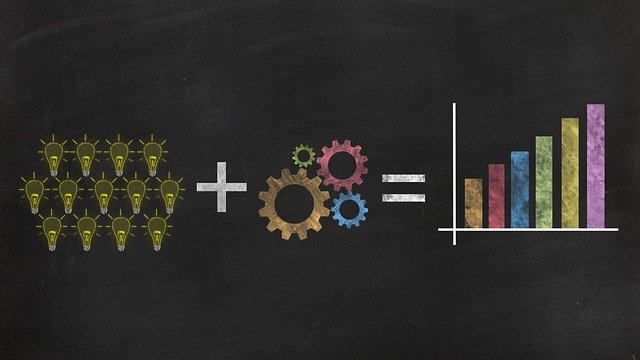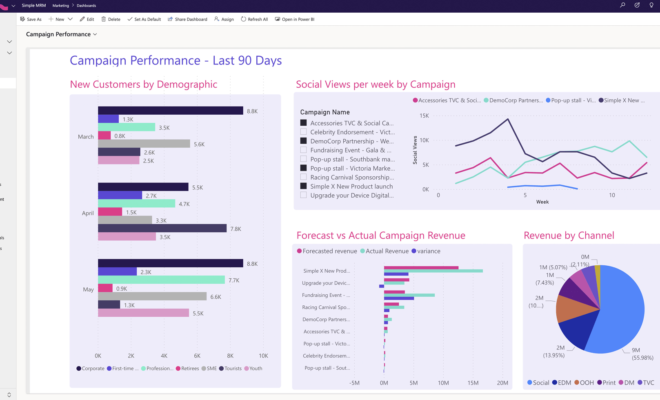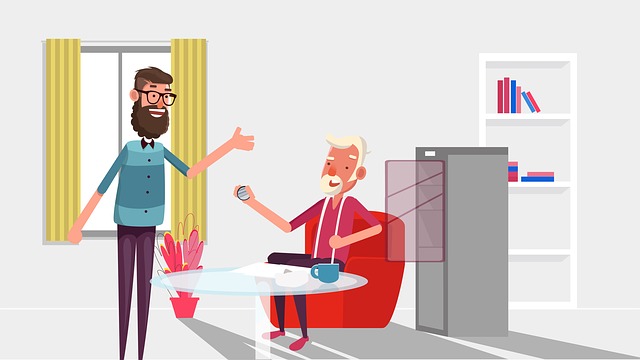Important Tips to find the Best Desktop Payroll Software for your Business

Payroll Software: If your business doesn’t use desktop payroll software, you won’t be able to keep up with competitors. Payroll processing software is used by a variety of businesses because it lets them reduce costs and document things better. When using it, you can send automatic payments, file taxes, provide pay stubs, and more.
While you can outsource payroll services to another company, it’s best to purchase online payroll software and manage everything within your business. This will ensure that you have the means to grow and protect employee information, which is crucial if you want to build a positive reputation.
Keep on reading to find out how to find the best desktop payroll software for your business!
Create a Budget
Finding desktop payroll software is much simpler when you create a budget. With a budget, you can limit your options so that you only have to look into a few things. This will not only prevent you from overspending, but it’ll also help you save time.
Creating a budget doesn’t take long, but try not to have an extremely limited budget. Keep in mind that the payroll software is something you’ll be using for a long time, so it’s best to get something that offers great features.
Define Payroll Needs
After creating a budget, the next thing you must do is define your payroll needs. Doing this will require you to think about how many employees you’ll be paying, the size of your business, who will manage payroll, etc.
When defining payroll needs, it’ll be much easier for you to find payroll services that offer everything because you’ll know what to look for. For example, if you have a business with over 500 employees, you can look for software that offers mass payment features.
Determine Analysis Requirements
Many payroll programs come with analysis features that help businesses monitor how much they’re spending. Whenever you make payments, your payroll software can keep track of the date, time, and recipients. Determining analysis requirements before investing in the software will prevent you from getting something you don’t need.
Smaller businesses won’t need advanced analysis features because they don’t have many employees. Aside from that, these programs often cost a lot. However, large businesses can benefit from them and will most likely have the budget to afford everything.
Set a Payment Schedule
Although finding the right online payroll software will take time, setting a payment schedule will help you get through the process. Many payroll services offer automatic payments, but this feature isn’t necessary if you don’t have many employees.
If you want to make automatic payments, you must find software that can match your schedule. If you have various schedules, you’ll limit your options because many programs lack this feature. This will require you to search for a bit, but having a set schedule will ensure you get something optimal for your business.
Look Into Different Payroll Software Features
Before you invest in desktop payroll software, you must compare the features of several. This is something that many businesses overlook, but it’s crucial if you want to get the most for your money.
When searching for programs, enter their websites and note the features they have. If you see things that could help your business, remember that program and continue searching. With each software that interests you, compare the features to another one until you decide which one would benefit you the most.
Aside from comparing the features, you should also look into the payroll services that the companies provide. For example, some companies that offer payroll software can be hired to manage your payroll. The more payroll services you have access to, the easier it’ll be to make payments.
Test Several Programs
Similar to comparing the features of several programs, you should test each of them. Whenever you see a program with a free trial, you should test it to get a better idea of how it works. The only thing you’ll need to look out for is programs that request credit card info because you may be charged after the trial ends.
A free trial is the best way to determine whether a payroll processing software is right for you. Ensure that you go through everything to see how it works before the trial ends.
If you visit a site like PracticePro365.com, you’ll see that you can request a demo of their payroll processing software. Look for something like this in all the sites you visit.
Check Customer Reviews
The last thing you can do when searching for desktop payroll software is read customer reviews. These will help you when purchasing anything because you can see what other people think about the product.
When reading reviews, you should never focus on the positive ones. Instead, check both positive and negative reviews to understand the problems people have had with the software.
If a program has mostly positive reviews, you most likely won’t have problems with it. However, there may be a dealbreaker that’ll prevent you from buying it.
Invest in Desktop Payroll Software Now
After reading this article, you now know all you need to know about how to find the best desktop payroll software. No matter what the size of your business is, you’ll benefit from investing in payroll software, so you should start searching as soon as possible.
We encourage you to make a budget before doing anything else. This will prevent you from spending too much time looking into online payroll software you can’t afford. From there, you can go through the rest of the steps without running into problems.